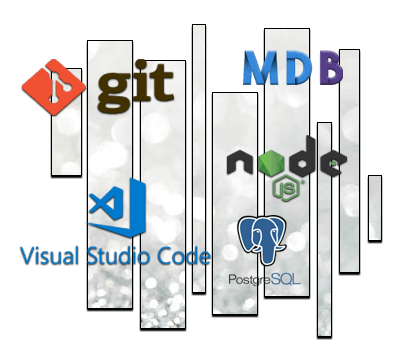Tutoriels Backend
Bootstrap with Angular
Bootstrap is the most popular CSS framework for designing modern, responsive, and optimized web interfaces.
In this tutorial, we will integrate Bootstrap 5.3.7 into an application developed with Angular 20.1.3 , applying best practices to ensure performance, maintainability, and scalability.
Learn how to install Bootstrap and configure its styles and components with Angular.


If you don't have time to read this entire guide,
download it now
What we are going to do
- What is Bootstrap?
We are going to talk about bootstrap and its usefulness in websites. - Creating our Angular project
We will use an existing project containing the essential functionality.
The project was built with Angular CLI and uses Routing and Lazy Loading. - Bootstrap Prototype
Why and how to create a Bootstrap prototype? - Version 4 versus Version 5
Which Bootstrap Version Should You Choose? - Integration into our Angular project
How to integrate Bootstrap using Angular CLI? - Perform the Tests
We will test our application through the unit and end-to-end tests built into Angular. - Source code
For those of you in a hurry, the complete code of the project.
https://github.com/ganatan/angular-react-bootstrap
What is Bootstrap?
The pages of a website are written using 3 types of computer languages :
- HTML language
HyperText Markup Language
It allows you to create and represent the content of a web page and its structure. - The CSS language
Cascading Style Sheets
It is used to describe the presentation of a page. - The Javascript language
It allows you to create interactive features in the page.
There are many tools that can make a developer's life easier.
In particular, CSS Frameworks , which are a kind of graphical toolbox.
There are a huge number of CSS frameworks , among which we could mention
- Foundation
- Materialize CSS
- Bootstrap
- Pure
- Bulma
- Tailwind
Bootstrap is one of the most well-known and widely used CSS frameworks.
Bootstrap has been open source since 2011.
Its use is therefore free .
It allows you to create responsive sites.
This means that it allows you to adapt a website to all types of devices (computer, smartphone or tablet).
The current version is 5.3.6
Creating the Angular project
To be able to continue this tutorial we obviously need to have certain elements
- Node.js : The JavaScript platform
- Git : The version control software.
- Angular CLI : The tool provided by Angular.
- Visual Studio Code : A code editor.
You can check out the following tutorial which explains in detail how to do it
We will use an existing project whose characteristics are
- Generated with Angular CLI
- Routing
- Lazy loading
You can install this project on your workstation using the following commands.
# Create a demo directory (the name is arbitrary here)
mkdir demo
# Go to this directory
cd demo
# Get the source code on your workstation
git clone https://github.com/ganatan/angular-lazy-loading.git
# Go to the directory that was created
cd angular-lazy-loading
cd frontend-angular
# Run the dependencies (or libraries) installation
npm install
# Run the program
npm run start
# Check its operation by launching the command in your browser
http://localhost:4200/
Why Create a Bootstrap Prototype?
To simplify there are 3 types of web developers
- Frontend
- Backend
- Fullstack
We could add a 4th profession
- Web Designer
Still simplifying, the first 3 take care of the logical part and the fourth of the graphic part.
This is why we will first create a graphic prototype.
This prototype will serve as the basis for the design phase of your website.
Some reasons for this choice.
- It is more difficult and expensive to make changes in code rather than in a prototype.
- If you're working in a team, it's easier to know who does what.
- There are many prototyping tools available.
- It facilitates the evolution and improvement of the interface.
- It is faster and easier to present a prototype to a potential customer.
SO.
To do this, it is not necessary to know Angular.
Only knowledge of HTML, CSS and a little javascript will be necessary.
It will even be possible to subcontract to a Web Designer or graphic designer partner.
These are some of the elements from this prototype that we will integrate into our Angular application.
The architecture of this prototype and the choice of names is of course arbitrary.
You can adapt it to your liking.
Quick summary of prototyping
Designing a website will go through several stages.
One of them is prototyping .
Prototyping involves creating a non-final copy of what the final product might be.
It allows you to design a User Interface or UI (User Interface)
There are 2 stages of prototyping.
- Horizontal prototyping
Create a static mockup.
Draw a wireframe
Define areas and components - Vertical prototyping
Integrate features
In this tutorial we will simply create a static model.
How to create a bootstrap prototype?
To understand what we are doing, we will not use any prototyping tools.
We will design this prototype manually and from scratch .
The directory that will contain this prototype will be UI or User Interface.
An image will allow us to have an overview of our prototype within our Angular application.
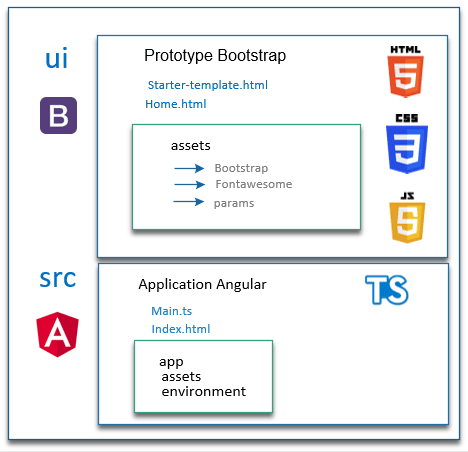
Let's move on to practice.
We will search the web for all the necessary elements that we will place in the tree structure of our Angular project.
We will finally obtain the following tree structure.
|-- node_modules/ (contient les librairies node)
|-- src/ (contient le code source de notre application angular)
|-- ui/ ( contient notre prototype bootstrap)
|-- assets
|-- bootstrap
|-- css
|-- js
|-- fontawesome
|-- css
|-- js
|-- webfonts
|-- params
|-- css
|-- images
|-- js
package.json
Version 4 vs Version 5
Bootstrap 4 is really nice.
But version 5 was released on June 16, 2020.
The latest version is 5.3.7
It is interesting to see that this version brings two major changes.
- The removal of Jquery.
And consequently the use of Vanilla JavaScript (in other words, JavaScript, nothing but JavaScript) - Dropping compatibility with IE 10 and 11 (Internet Explorer)
It was not too early
The final project will use version 5, I tested it, it works, so why not!
To hell with caution.
We'll have time to be careful when we're dead.
The elements of the prototype
So let's get started!
In the ui directory create an assets directory.
In this assets directory create the following 3 directories
- bootstrap
- fontawesome
- params
Now let's collect the various elements useful for our prototype.
Bootstrap Elements
- Go to the bootstrap site (download part)
https://v5.getbootstrap.com/docs/5.3/getting-started/download/ - Download the compiled CSS and JS files ( compiled CSS and JS / download )
- The file we are interested in is bootstrap-5.3.6-dist.zip
- Unzip the bootstrap-5.3.6-dist.zip file
- Copy the CSS and JS directories into the ui/assets/bootstrap directory
The elements of fontawesome
- Go to the fontawesome website (Download section)
https://fontawesome.com/download - Download font Awesome free for the web
Download the compiled CSS and JS files - The file we are interested in is fontawesome-free-6.5.2-web.zip
- Unzip the fontawesome-free-6.5.2-web.zip file
- Copy the CSS, JS and webfonts directories into the ui/assets/fontawesome directory
Noticed
Any installed files will not be used.
In this case we can clean up and leave only the essentials.
For fontawesome we will only keep the files all.css , all.min.css and all.js and all.min.js
You will find the final result on the source code repository indicated at the end of the tutorial.
In the source code you will find the directory
- ui (bootstrap 5 code)
Our first Bootstrap page
We will create our first page using the examples provided by Bootstrap as inspiration.
We will use the examples page
Arbitrarily I give you the final result of an example page.
The different parts follow.
<style>
body {
padding-top: 3.5rem;
font-family: "Roboto", sans-serif;
}
</style>
<!-- HEADER -->
<style>
.navbar.navbar-dark .navbar-nav .nav-item .nav-link {
color: white;
font-weight: 500;
border-top: 1px solid #09238d;
border-bottom: 1px solid #09238d;
}
.navbar.navbar-dark .navbar-nav .nav-item .nav-link:hover {
color: yellow;
border-top: 1px solid yellow;
border-bottom: 1px solid yellow;
}
.nga-navbar {
-webkit-box-shadow: 0 2px 5px 0 rgba(0, 0, 0, 0.16), 0 11px 10px 0 rgba(0, 0, 0, 0.12);
box-shadow: 0 2px 5px 0 rgba(0, 0, 0, 0.16), 0 11px 10px 0 rgba(0, 0, 0, 0.12);
background-color: #09238d;
}
.nga-logo {
font-weight: 700;
}
.nga-logo:hover {
color: rgba(255, 255, 255, 0.75);
}
.nga-btn-navbar {
color: #fff;
background-color: #1976d2;
border-color: #0d6efd;
}
.nga-btn-navbar:hover {
color: white;
background-color: #0b5ed7;
border-color: #0a58ca;
}
</style> <!-- FOOTER -->
<style>
.nga-footer {
background-color: #212121;
color: white;
}
.nga-footer a {
color: white;
text-decoration: none
}
.nga-footer a:hover,
.nga-footer a:focus {
color: yellow;
text-decoration: underline;
}
.nga-footer .hint {
background-color: #1976d2;
}
.nga-footer .hint:hover {
opacity: 0.8;
}
</style>
<!-- HOME -->
<style>
.nga-card {
display: block;
background-color: rgba(255, 255, 255, .8);
box-shadow: 0 1px 3px rgba(0, 0, 0, .12), 0 1px 2px rgba(0, 0, 0, .24);
border-radius: 2px;
transition: all .2s ease-in-out;
cursor: pointer;
}
.nga-card:hover {
box-shadow: 0 10px 20px rgba(0, 0, 0, .19), 0 6px 6px rgba(0, 0, 0, .23);
}
</style>
<header class="navbar navbar-expand-md navbar-dark fixed-top nga-navbar">
<nav class="container" aria-label="Main navigation">
<a href="" class="navbar-brand" alt="Accueil" aria-label="Ganatan">
<img src="./assets/params/images/logo/ganatan-logo.png" srcset="./assets/params/images/logo/ganatan-logo.png,
./assets/params/images/logo/ganatan-logo@2x.png 2x" width="25" height="25" alt="Ganatan Logo">
<span class="nga-logo mx-1">ganatan</span>
</a>
<button class="navbar-toggler" type="button" data-bs-toggle="collapse" data-bs-target="#navbarCollapse"
aria-controls="navbarCollapse" aria-expanded="false" aria-label="Toggle navigation">
<span class="navbar-toggler-icon"></span>
</button>
<div class="collapse navbar-collapse" id="navbarCollapse">
<ul class="navbar-nav mx-auto">
<li class="nav-item">
<a class="nav-link" aria-current="page" href="">
<i class="fas fa-home me-1"></i>Home</a>
</li>
</ul>
<ul class="navbar-nav me-auto">
<li class="nav-item">
<a class="nav-link active" aria-current="page" href="">
<i class="far fa-question-circle me-1"></i>About</a>
</li>
<li class="nav-item">
<a class="nav-link" aria-current="page" href="">
<i class="fas fa-envelope me-1"></i>Contact</a>
</li>
</ul>
<form class="d-flex">
<button type="button" class="btn btn-sm nga-btn-navbar me-2"><i class="fas fa-user-plus me-2"></i>Sign
up</button>
<button type="button" class="btn btn-sm btn-outline-light me-2"><i
class="fas fa-sign-in-alt me-2"></i>Login</button>
</form>
</div>
</nav>
</header><main>
<div class="container py-5">
<div class="row">
<div class="col-12 col-sm-12 col-md-12 col-lg-3 col-xl-3 text-center mb-2">
<h1 class="h5">
<i class="fas fa-laptop fa-lg me-2 text-primary"></i>
angular-starter
<i class="fas fa-mobile-alt fa-lg ms-2 text-primary"></i>
</h1>
</div>
<div class="col-12 col-sm-12 col-md-12 col-lg-4 col-xl-3 text-center text-danger mb-2">
<h2 class="h5">
Angular 16.2.4<i class="fab fa-angular fa-lg ms-2"></i>
</h2>
</div>
<div class="col-12 col-sm-12 col-md-12 col-lg-4 col-xl-3 text-center text-primary mb-2">
<h2 class="h5">
Bootstrap 5.3.1<i class="fab fa-bootstrap fa-lg ms-2"></i>
</h2>
</div>
<div class="col-12 col-sm-12 col-md-12 col-lg-4 col-xl-3 text-center text-success mb-2">
<h2 class="h5">
Font Awesome 6.4.2<i class="fab fa-font-awesome-flag fa-lg ms-2"></i>
</h2>
</div>
</div>
<hr>
<div class="row mb-2">
<div class="col-md-12 text-center mb-4">
<h3 class="h5">Features<i class="fas fa-list ms-2"></i></h3>
</div>
</div>
<div class="row pt-2">
<div class="col-12 col-sm-6 col-md-4 col-lg-4 col-xl-3 mb-2">
<div class="nga-card bg-light mb-3">
<a routerLink="/bootstrap">
<div class="card-header">
<div class="row">
<div class="col-10 col-xl-10">
<h5 class="card-title">Bootstrap</h5>
</div>
<div class="col-2 col-xl-2">
<i class="fab fa-bootstrap fa-lg text-primary"></i>
</div>
</div>
</div>
<div class="card-body">
<p class="card-text">How to use Buttons, Alerts, Pagination, Tables, Collapses</p>
</div>
</a>
</div>
</div>
</div>
</div>
</main>
Bootstrap integration in angular
Now let's move on to the logical part.
We're going to make this home page work in our base Angular project .
First we need to add the necessary libraries.
For this we use npm (node package manager) the dependency manager of Nodes.js
For bootstrap we will follow the advice on the official website.
https://v5.getbootstrap.com/docs/5.1/getting-started/download/
# Adding dependencies to package.json
npm install --save bootstrap
npm install --save @fortawesome/fontawesome-freeAs we saw in the Getting Started with Angular tutorial we will modify the dependency version descriptors.
Regarding dependencies and their version the npm documentation is as follows
https://docs.npmjs.com/files/package.json#dependencies
Which will give us the following result.
"@fortawesome/fontawesome-free": "6.7.2",
"bootstrap": "5.3.6",
"rxjs": "7.8.2",
"tslib": "2.8.1",
"zone.js": "0.15.1"
Update
So let's reuse the elements of our prototype.
Copy the entire params directory from our prototype into our angular application at src/assets
We will modify the angular.json file to call the files necessary for our html pages to work.
CSS formatting files
- index.css (specific to our project via params)
- all.min.css (fontawesome specific via node_modules)
- bootstrap.min.css (bootstrap specific via node_modules)
Javascript script files
- bootstrap.min.js (bootstrap specific via node_modules)
Noticed
In our case we will use the bootstrap.bundle.min.js file
We can then use Bootstrap components like Toasts , Tooltips or Popovers
https://v5.getbootstrap.com/docs/5.3/components/tooltips/
https://v5.getbootstrap.com/docs/5.3/components/popovers/
https://v5.getbootstrap.com/docs/5.3/components/toasts/ - index.js
To add the specific code to our project here
Note: In case of version 5
I prefer to add it on app.component at the end of page loading and avoid problems
This avoids using functions like document.ready for example
"build": {
"builder": "@angular-devkit/build-angular:application",
"options": {
"outputPath": "dist/angular-starter",
"index": "src/index.html",
"browser": "src/main.ts",
"polyfills": [
"zone.js"
],
"tsConfig": "tsconfig.app.json",
"assets": [
"src/favicon.ico",
"src/assets"
],
"styles": [
"node_modules/@fortawesome/fontawesome-free/css/all.min.css",
"node_modules/bootstrap/dist/css/bootstrap.min.css",
"src/assets/params/css/fonts.googleapis.min.css",
"src/styles.css"
],
"scripts": [
"node_modules/bootstrap/dist/js/bootstrap.bundle.min.js"
]
},body {
padding-top: 3.5rem;
font-family: "Roboto", sans-serif;
}
We will modify the following files which will contain the new interface
- app.component.html
- app.component.css
- home.component.html
- home.component.ts
- home.component.css
- home.component.spec.ts
- environment.ts
- environment.development.ts
- app.component.spec.ts
- app.component.ts
- about.html
- signin.css
- contact.html
- notfound.html
We will add the images used in the assets/params/images/logo directory
- ganatan.png
<header class="navbar navbar-expand-md navbar-dark fixed-top nga-navbar">
<nav class="container" aria-label="Main navigation">
<a routerLink="/" class="navbar-brand" alt="Accueil" aria-label="Ganatan">
<img src="./assets/params/images/logo/ganatan-logo.png" srcset="./assets/params/images/logo/ganatan-logo.png,
./assets/params/images/logo/ganatan-logo@2x.png 2x" width="25" height="25" alt="Logo Ganatan">
<span class="nga-logo mx-1">ganatan</span>
</a>
<button class="navbar-toggler" type="button" data-bs-toggle="collapse" data-bs-target="#navbarCollapse"
aria-controls="navbarCollapse" aria-expanded="false" aria-label="Toggle navigation">
<span class="navbar-toggler-icon"></span>
</button>
<div class="collapse navbar-collapse" id="navbarCollapse">
<ul class="navbar-nav mx-auto">
<li class="nav-item">
<a class="nav-link" aria-current="page" routerLink="/">
<i class="fas fa-home me-1"></i>Home</a>
</li>
</ul>
<ul class="navbar-nav me-auto">
<li class="nav-item">
<a class="nav-link active" aria-current="page" routerLink="/about">
<i class="far fa-question-circle me-1"></i>About</a>
</li>
<li class="nav-item">
<a class="nav-link" aria-current="page" routerLink="/contact">
<i class="fas fa-envelope me-1"></i>Contact</a>
</li>
</ul>
<form class="d-flex">
<button type="button" class="btn btn-sm btn-primary me-2" routerLink="/signup"><i
class="fas fa-user-plus me-2"></i>Sign up</button>
<button type="button" class="btn btn-sm btn-outline-light me-2" routerLink="/login"><i
class="fas fa-sign-in-alt me-2"></i>Login</button>
</form>
</div>
</nav>
</header>
<main>
<router-outlet></router-outlet>
</main>
<footer class="nga-footer">
<div class="py-3 text-center" style="background-color: black;">
<div class="container">
<a href="{{ footerUrl }}">{{ footerLink }}</a>
</div>
</div>
</footer>.navbar.navbar-dark .navbar-nav .nav-item .nav-link {
color: white;
font-weight: 500;
border-top: 1px solid #09238d;
border-bottom: 1px solid #09238d;
}
.navbar.navbar-dark .navbar-nav .nav-item .nav-link:hover {
color: yellow;
border-top: 1px solid yellow;
border-bottom: 1px solid yellow;
}
.nga-navbar {
-webkit-box-shadow: 0 2px 5px 0 rgba(0, 0, 0, 0.16), 0 11px 10px 0 rgba(0, 0, 0, 0.12);
box-shadow: 0 2px 5px 0 rgba(0, 0, 0, 0.16), 0 11px 10px 0 rgba(0, 0, 0, 0.12);
background-color: #09238d;
}
.nga-navbar-logo {
font-weight: 700;
}
.nga-navbar-logo:hover {
color: rgba(255, 255, 255, 0.75);
}
.nga-logo {
font-weight: 700;
}
.nga-logo:hover {
color: rgba(255, 255, 255, 0.75);
}
.nga-footer {
background-color: #212121;
color: white;
}
.nga-footer a {
color: white;
text-decoration: none
}
.nga-footer a:hover,
.nga-footer a:focus {
color: yellow;
text-decoration: underline;
}
.nga-footer .hint {
background-color: #1976d2;
}
.nga-footer .hint:hover {
opacity: 0.8;
}<div class="container py-5">
<div class="row">
<div class="col-12 col-sm-12 col-md-12 col-lg-3 col-xl-3 text-center mb-2">
<h1 class="h5">
<i class="fas fa-laptop fa-lg me-2 text-primary"></i>
{{ name }}
<i class="fas fa-mobile-alt fa-lg ms-2 text-primary"></i>
</h1>
</div>
<div class="col-12 col-sm-12 col-md-12 col-lg-4 col-xl-3 text-center text-danger mb-2">
<h2 class="h5">
{{ version }}<i class="fab fa-angular fa-lg ms-2"></i>
</h2>
</div>
<div class="col-12 col-sm-12 col-md-12 col-lg-4 col-xl-3 text-center text-primary mb-2">
<h2 class="h5">
{{ bootstrap }}<i class="fab fa-bootstrap fa-lg ms-2"></i>
</h2>
</div>
<div class="col-12 col-sm-12 col-md-12 col-lg-4 col-xl-3 text-center text-success mb-2">
<h2 class="h5">
{{ fontawesome }}<i class="fab fa-font-awesome-flag fa-lg ms-2"></i>
</h2>
</div>
</div>
<hr>
<div class="row mb-2">
<div class="col-md-12 text-center mb-4">
<h3 class="h5">Features<i class="fas fa-list ms-2"></i></h3>
</div>
</div>
<div class="row pt-2">
<div class="col-12 col-sm-6 col-md-4 col-lg-4 col-xl-3 mb-2">
<div class="card nga-card bg-light mb-3">
<a routerLink="/bootstrap">
<div class="card-header">
<div class="row">
<div class="col-10 col-xl-10">
<h4 class="card-title h5">Bootstrap</h4>
</div>
<div class="col-2 col-xl-2">
<i class="fab fa-bootstrap fa-lg text-primary"></i>
</div>
</div>
</div>
<div class="card-body">
<p class="card-text">How to use Buttons, Alerts, Pagination, Tables, Collapses</p>
</div>
</a>
</div>
</div>
</div>
</div>import { Component } from '@angular/core';
import { CommonModule } from '@angular/common';
import { RouterLink, RouterOutlet } from '@angular/router';
import { environment } from '../../../../environments/environment';
@Component({
selector: 'app-home',
standalone: true,
imports: [CommonModule, RouterLink, RouterOutlet],
templateUrl: './home.component.html',
styleUrl: './home.component.css'
})
export class HomeComponent {
name = environment.application.name;
version = environment.application.version;
bootstrap = environment.application.bootstrap;
fontawesome = environment.application.fontawesome;
}
.nga-card {
display: block;
background-color: rgba(255, 255, 255, .8);
box-shadow: 0 1px 3px rgba(0, 0, 0, .12), 0 1px 2px rgba(0, 0, 0, .24);
border-radius: 2px;
transition: all .2s ease-in-out;
cursor: pointer;
}
.nga-card:hover {
transform: translateY(-3px);
box-shadow: 0 10px 20px rgba(0, 0, 0, .19), 0 6px 6px rgba(0, 0, 0, .23);
}
.nga-card a {
color: black;
text-decoration: none;
}
.nga-card a:hover {
color: #0d6efd;
text-decoration: none;
}
import { ComponentFixture, TestBed } from '@angular/core/testing';
import { HomeComponent } from './home.component';
import { RouterTestingModule } from '@angular/router/testing';
describe('HomeComponent', () => {
let component: HomeComponent;
let fixture: ComponentFixture<HomeComponent>;
beforeEach(async () => {
await TestBed.configureTestingModule({
imports: [HomeComponent, RouterTestingModule]
})
.compileComponents();
fixture = TestBed.createComponent(HomeComponent);
component = fixture.componentInstance;
fixture.detectChanges();
});
it('should create', () => {
expect(component).toBeTruthy();
});
});
export const environment = {
application:
{
name: 'angular-bootstrap',
version: 'Angular 18.0.2',
bootstrap: 'Bootstrap 5.3.3',
fontawesome: 'Font Awesome 6.5.2',
}
};export const environment = {
application:
{
name: 'angular-bootstrap',
version: 'Angular 18.0.2',
bootstrap: 'Bootstrap 5.3.3',
fontawesome: 'Font Awesome 6.5.2',
}
};import { TestBed } from '@angular/core/testing';
import { AppComponent } from './app.component';
import { RouterTestingModule } from '@angular/router/testing';
describe('AppComponent', () => {
beforeEach(async () => {
await TestBed.configureTestingModule({
imports: [AppComponent, RouterTestingModule],
}).compileComponents();
});
it('should create the app', () => {
const fixture = TestBed.createComponent(AppComponent);
const app = fixture.componentInstance;
expect(app).toBeTruthy();
});
it(`should have the 'angular-routing' title`, () => {
const fixture = TestBed.createComponent(AppComponent);
const app = fixture.componentInstance;
expect(app.title).toEqual('angular-routing');
});
});
import { Component, OnInit } from '@angular/core';
import { CommonModule } from '@angular/common';
import { RouterLink, RouterOutlet } from '@angular/router';
@Component({
selector: 'app-root',
standalone: true,
imports: [CommonModule, RouterLink, RouterOutlet],
templateUrl: './app.component.html',
styleUrls: ['./app.component.css']
})
export class AppComponent implements OnInit {
title = 'angular-routing';
footerUrl = 'https://www.ganatan.com';
footerLink = 'www.ganatan.com';
ngOnInit(): void {
const navMain = document.getElementById('navbarCollapse');
if (navMain) {
navMain.onclick = function onClick() {
if (navMain) {
navMain.classList.remove("show");
}
}
}
}
}
<div class="row">
<div class="col-12 col-sm-12 col-md-3 col-lg-3 col-xl-3">
<p class="text-center">about works!</p>
<ul>
<li><a routerLink="/about/experience">experience</a></li>
<li><a routerLink="/about/skill">skill</a></li>
</ul>
</div>
<div class="col-12 col-sm-12 col-md-9 col-lg-9 col-xl-9">
<router-outlet></router-outlet>
</div>
</div><div class="row">
<div class="col-12 col-sm-12 col-md-3 col-lg-3 col-xl-3">
<p class="text-center">contact works!</p>
<ul>
<li><a routerLink="/contact/mailing">Mailing</a></li>
<li><a routerLink="/contact/map">Map</a></li>
<li><a routerLink="/contact/website">Website</a></li>
</ul>
</div>
<div class="col-12 col-sm-12 col-md-9 col-lg-9 col-xl-9">
<router-outlet></router-outlet>
</div>
</div><p class="text-center">signup works!</p><p class="text-center">not-found works!</p>Composants Bootstrap
The final project includes a module for testing Bootstrap components.
The code being too long I do not indicate it in this tutorial.
However the complete source is available on Github.
It is added via routing in the following files
{
path: 'bootstrap',
loadChildren: () => import('./pages/application/example-bootstrap/tutorial.module')
.then(mod => mod.TutorialModule)
},
Tests
All that remains is to test the different Angular scripts.
# Development
npm run start
http://localhost:4200/
# Tests
npm run test
# Compilation
npm run buildCompilation errors
Compilation will generate an error.
The reason our CSS code exceeds a certain size recommended in the settings.
The settings are contained in the angular.json file.
These settings are restrictive in my opinion, you just need to modify them to remove the warning.
For the initial bundle the maximumWarning parameter defaults to 500kb
We will use maximumWarning at 1mb
For other components lThe maximumWarning parameter defaults to 2kb
We will use maximumWarning at 4kb
"production": {
"budgets": [
{
"type": "initial",
"maximumWarning": "1mb",
"maximumError": "1mb"
},
{
"type": "anyComponentStyle",
"maximumWarning": "4kb",
"maximumError": "4kb"
}
],Code Source
By following each of the tips I gave you in this guide you will end up with an Angular source code.
The source code obtained at the end of this tutorial is available on github
https://github.com/ganatan/angular-react-bootstrap
If you like the source code, star it on github and off you go.
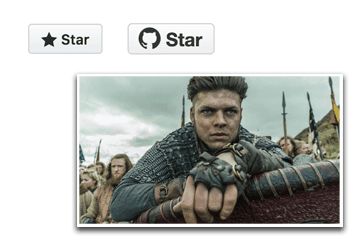
The next step will allow us to improve our structure.
The full tutorial is at the following address
The following steps will get you a prototype application.
- Step 6: Server Side Rendering with Angular
- Step 7: Progressive Web App with Angular
- Step 8: Search Engine Optimization with Angular
- Step 9: HttpClient with Angular
The following steps will help you improve this prototype
This last step allows you to obtain an example application
The source code for this final application is available on GitHub
https://github.com/ganatan/angular-node-java-ai
How to create a From scratch application?
Create your ganatan account
Download your complete guides for free
Démarrez avec angular CLI 
Gérez le routing 
Appliquez le Lazy loading 
Intégrez Bootstrap 
Utilisez Python avec Angular 
Utilisez Django avec Angular 
Utilisez Flask avec Angular