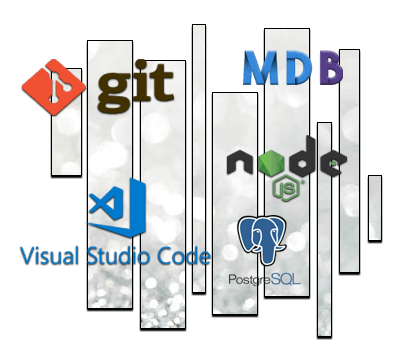Tutoriels Backend
Démarrer avec nginx
NGINX est un logiciel serveur Web open-source
Nginx est utilisé pour héberger des sites web, gérer des reverse proxies et optimiser les performances des applications.
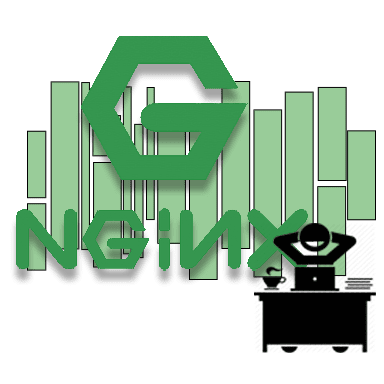
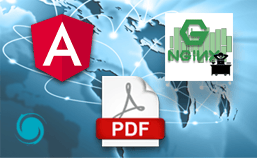
Si vous n'avez pas le temps de lire ce guide en entier,
téléchargez le maintenant
Documentation
Site officiel
https://www.nginx.com/
Liste des dernières versions
https://github.com/nginx/nginx/releases
Installation sous Ubuntu
# installation
sudo apt-get --yes install nginx
sudo apt-get update
# démarre le service nginx
sudo service nginx start
# stoppe le service nginx
sudo service nginx stop
# redémarre le service nginx
sudo service nginx restart
# Désinstallation
sudo apt-get purge nginx nginx-common nginx-full --yes
Tester nginx
# Tester le fonctionnement de nginx
systemctl status nginx
systemctl status nginx.service
# Tester le fichier de configuration
nginx -tConcepts
root : chemin par défaut
alias : chemin spécifique
root /var/www/html/app/;
location / {
try_files $uri /index.html;
}
location /app1 {
alias /var/www/html/app/app1/;
try_files $uri$args $uri$args/ /index.html;
}
Commentaires
La syntaxe # permet de mettre en commentaire des lignes de code.
##
# Lignes de commentaires
##
include /etc/nginx/conf.d/*.conf;
include /etc/nginx/sites-enabled/*;
Fichiers de configuration par défaut
Emplacements par défaut lors de l'installation de nginx.
Fichiers de configuration
- /etc/nginx/nginx.conf
- /etc/nginx/sites-enabled/default
- /var/www/html/index.nginx-debian.html
user www-data;
worker_processes auto;
pid /run/nginx.pid;
include /etc/nginx/modules-enabled/*.conf;
events {
worker_connections 768;
}
http {
sendfile on;
tcp_nopush on;
tcp_nodelay on;
keepalive_timeout 65;
types_hash_max_size 2048;
default_type application/octet-stream;
ssl_protocols TLSv1 TLSv1.1 TLSv1.2; # Dropping SSLv3, ref: POODLE
ssl_prefer_server_ciphers on;
access_log /var/log/nginx/access.log;
error_log /var/log/nginx/error.log;
gzip on;
include /etc/nginx/conf.d/*.conf;
include /etc/nginx/sites-enabled/*;
}
server {
listen 80 default_server;
listen [::]:80 default_server;
root /var/www/html;
index index.html index.htm index.nginx-debian.html;
server_name _;
location / {
try_files $uri $uri/ =404;
}
}
<!DOCTYPE html>
<html>
<head>
<title>Welcome to nginx!</title>
<style>
body {
width: 35em;
margin: 0 auto;
font-family: Tahoma, Verdana, Arial, sans-serif;
}
</style>
</head>
<body>
<h1>Welcome to nginx!</h1>
<p>If you see this page, the nginx web server is successfully installed and
working. Further configuration is required.</p>
<p>For online documentation and support please refer to
<a href="http://nginx.org/">nginx.org</a>.<br/>
Commercial support is available at
<a href="http://nginx.com/">nginx.com</a>.</p>
<p><em>Thank you for using nginx.</em></p>
</body>
</html>
Configuration simplifiée
- On simplifie et adapte le fichier nginx.conf
Si vous tapez 127.0.0.1/url-unknown on obtient une erreur 404 Not Found
L'option suivante permettra de gérer les redirections 404.
try_files $uri /index.html;
- On copie un fichier responsive et simple index.html dans /var/www/html
<!DOCTYPE html>
<html>
<head>
<meta charset="utf-8">
<meta name="viewport" content="width=device-width, user-scalable=no">
<title>titre de notre page</title>
</head>
<body>
Contenu de notre page
</body>
</html>user www-data;
worker_processes auto;
pid /run/nginx.pid;
include /etc/nginx/modules-enabled/*.conf;
events {
worker_connections 768;
}
http {
sendfile on;
tcp_nopush on;
tcp_nodelay on;
keepalive_timeout 65;
types_hash_max_size 2048;
default_type application/octet-stream;
ssl_protocols TLSv1 TLSv1.1 TLSv1.2; # Dropping SSLv3, ref: POODLE
ssl_prefer_server_ciphers on;
access_log /var/log/nginx/access.log;
error_log /var/log/nginx/error.log;
gzip on;
server {
listen 80 default_server;
listen [::]:80 default_server;
root /var/www/html;
index index.html index.htm index.nginx-debian.html;
server_name _;
location / {
try_files $uri /index.html;
}
}
}Application Angular avec AOT
Remarque
Le répertoire root peut être n'importe quel autre répertoire que l'on créera.
par exemple root /home/services/frontend/
Déploiement d'une application Angular avec Nginx.
- Création d'un projet Angular de base
- Compilation
- Copie du contenu du répertoire dist dans /home/services/frontend/
- Copie du fichier nginx.conf contenant une optimisation de configuration
- Redémarrage du service nginx
# Générer un projet appelé angular-starter avec options par défaut
ng new angular-starter --defaults
# Compilation
npm run build
# Copie du contenu de /dist/angular-starter dans /var/www/html/
# Redémarrage du service nginx
sudo service nginx restartuser nobody nogroup;
worker_processes auto;
events {
worker_connections 1024;
}
http {
gzip on;
gzip_http_version 1.1;
gzip_comp_level 5;
gzip_min_length 256;
gzip_proxied any;
gzip_vary on;
gzip_types
application/atom+xml
application/javascript
application/json
application/rss+xml
application/vnd.ms-fontobject
application/x-font-ttf
application/x-web-app-manifest+json
application/xhtml+xml
application/xml
font/opentype
image/svg+xml
image/x-icon
text/css
text/plain
text/x-component;
sendfile on;
default_type application/octet-stream;
server {
listen 80 default_server;
listen [::]:80 default_server;
root /home/services/frontend;
index index.html index.htm index.nginx-debian.html;
server_name _;
location / {
try_files $uri /index.html;
}
}
}Angular et universal
Ajout de la fonctionalité Server side Rendering dans l'application Angular.
Installation de Node.js.
Installation de pm2.
Création du fichier process.config.js
Modification du fichier nginx.conf.
Copie du répertoire dist complet sur le serveur.
# Ajout d'angular universal avec Angular CLI
ng add @nguniversal/express-engine
# Installation de nodejs sur le serveur
curl -sL https://deb.nodesource.com/setup_12.x | sudo -E bash -
sudo apt-get install -y nodejs
# Installation
sudo npm install -g pm2
# Installation d'un process Méthode 1
pm2 start process.config.js --env prod
# Installation d'un process Méthode 2
pm2 start dist/angular-starter/server/main.js --name frontend
# Mise en mémoire
pm2 startup
pm2 savemodule.exports = {
apps : [
{
name : 'frontend',
script : 'dist/angular-starter/server/main.js',
env: {
COMMON_VARIABLE: 'true'
},
env_dev : {
NODE_ENV: 'dev'
},
env_prod : {
NODE_ENV: 'prod'
}
}
],
};
user nobody nogroup;
worker_processes auto;
events {
worker_connections 1024;
}
http {
gzip on;
gzip_http_version 1.1;
gzip_comp_level 5;
gzip_min_length 256;
gzip_proxied any;
gzip_vary on;
gzip_types
application/atom+xml
application/javascript
application/json
application/rss+xml
application/vnd.ms-fontobject
application/x-font-ttf
application/x-web-app-manifest+json
application/xhtml+xml
application/xml
font/opentype
image/svg+xml
image/x-icon
text/css
text/plain
text/x-component;
sendfile on;
default_type application/octet-stream;
server {
listen 80 default_server;
listen [::]:80 default_server;
server_name _;
location / {
proxy_pass http://127.0.0.1:4000;
}
}
}Configuration multi domaines
Dans notre exemple
1 domaine et 3 sous domaines
- www.your_domain.com
- angular.your_domain.com
- react.your_domain.com
- vue.your_domain.com
Configuration par défaut pour toutes les url
- listen 80 default_server;
listen [::]:80 default_server;
Suivie d'une configuration spécifique pour les url souhaitées
- server_name react.wosiris.com;
user nobody nogroup;
worker_processes auto;
events {
worker_connections 1024;
}
http {
gzip on;
gzip_http_version 1.1;
gzip_comp_level 5;
gzip_min_length 256;
gzip_proxied any;
gzip_vary on;
gzip_types
application/atom+xml
application/javascript
application/json
application/rss+xml
application/vnd.ms-fontobject
application/x-font-ttf
application/x-web-app-manifest+json
application/xhtml+xml
application/xml
font/opentype
image/svg+xml
image/x-icon
text/css
text/plain
text/x-component;
sendfile on;
default_type application/octet-stream;
server {
listen 80 default_server;
listen [::]:80 default_server;
location / {
proxy_pass http://127.0.0.1:4000;
}
}
server {
listen 80;
server_name react.wosiris.com;
location / {
proxy_pass http://127.0.0.1:4001;
}
}
}user nobody nogroup;
worker_processes auto;
events {
worker_connections 1024;
}
http {
gzip on;
gzip_http_version 1.1;
gzip_comp_level 5;
gzip_min_length 256;
gzip_proxied any;
gzip_vary on;
gzip_types
application/atom+xml
application/javascript
application/json
application/rss+xml
application/vnd.ms-fontobject
application/x-font-ttf
application/x-web-app-manifest+json
application/xhtml+xml
application/xml
font/opentype
image/svg+xml
image/x-icon
text/css
text/plain
text/x-component;
sendfile on;
default_type application/octet-stream;
upstream main.module {
server 127.0.0.1:4000;
server 192.168.100.1:4000;
}
upstream react.module {
server 192.168.0.2:4000;
}
server {
listen 80 default_server;
listen [::]:80 default_server;
location / {
proxy_pass http://main.module;
}
}
server {
listen 80;
server_name react.wosiris.com;
location / {
proxy_pass http://react.module;
}
}
}
Multi Application
1 seul domaine
3 Applications différentes
# Compilation de chaque application
ng build --base-href=/app1/
ng build --base-href=/app2/
ng build --base-href=/app3/user nobody nogroup;
worker_processes auto;
events {
worker_connections 1024;
}
http {
gzip on;
gzip_http_version 1.1;
gzip_comp_level 5;
gzip_min_length 256;
gzip_proxied any;
gzip_vary on;
gzip_types
application/atom+xml
application/javascript
application/json
application/rss+xml
application/vnd.ms-fontobject
application/x-font-ttf
application/x-web-app-manifest+json
application/xhtml+xml
application/xml
font/opentype
image/svg+xml
image/x-icon
text/css
text/plain
text/x-component;
sendfile on;
default_type application/octet-stream;
server {
listen 80 default_server;
listen [::]:80 default_server;
root /var/www/html/app/;
location / {
try_files $uri /index.html;
}
# Variante 1 utilisation de root pour l'emplacement de index.html
location /app1 {
try_files $uri /app1/index.html;
}
# Variante 2 utilisation de alias pour l'emplacement de index.html
location /app2 {
alias /var/www/html/app/app2/;
try_files $uri$args $uri$args/ /index.html;
}
# Variante 1 utilisation de root pour l'emplacement de index.html
location /app3 {
try_files $uri /app3/index.html;
}
}
}
Nginx et https
user nobody nogroup;
worker_processes auto;
events {
worker_connections 1024;
}
http {
gzip on;
gzip_http_version 1.1;
gzip_comp_level 5;
gzip_min_length 256;
gzip_proxied any;
gzip_vary on;
gzip_types
application/atom+xml
application/javascript
application/json
application/rss+xml
application/vnd.ms-fontobject
application/x-font-ttf
application/x-web-app-manifest+json
application/xhtml+xml
application/xml
font/opentype
image/svg+xml
image/x-icon
text/css
text/plain
text/x-component;
sendfile on;
default_type application/octet-stream;
server {
listen 80;
server_name www.wosiris.com;
return 301 https://www.wosiris.com$request_uri;
}
server {
listen 443 ssl http2;
listen [::]:443 ssl http2;
server_name www.wosiris.com;
ssl_protocols TLSv1 TLSv1.1 TLSv1.2;
ssl_ciphers HIGH:!aNULL:!MD5;
ssl_certificate ssl/wosiris.com/fullchain.pem;
ssl_certificate_key ssl/wosiris.com/privkey.pem;
location / {
root /var/www/html;
try_files $uri /index.html;
}
}
}
worker_processes auto;
events {
worker_connections 768;
}
http {
gzip on;
gzip_http_version 1.1;
gzip_comp_level 5;
gzip_min_length 256;
gzip_proxied any;
gzip_vary on;
gzip_types
application/atom+xml
application/javascript
application/json
application/rss+xml
application/vnd.ms-fontobject
application/x-font-ttf
application/x-web-app-manifest+json
application/xhtml+xml
application/xml
font/opentype
image/svg+xml
image/x-icon
text/css
text/plain
text/x-component;
sendfile on;
server {
listen 80;
server_name my-domain.com;
return 301 https://my-domain.com$request_uri;
}
server {
listen 443 ssl http2;
listen [::]:443 ssl http2;
server_name www.wosiris.com;
ssl_protocols TLSv1 TLSv1.1 TLSv1.2;
ssl_ciphers HIGH:!aNULL:!MD5;
ssl_certificate ssl/my-domain.com/fullchain.pem;
ssl_certificate_key ssl/my-domain.com/privkey.pem;
location / {
proxy_pass http://127.0.0.1:4000;
}
}
}
Forward IP Adresses
Passer l'adresse IP d'un client via proxy
server {
listen 443 ssl http2;
listen [::]:443 ssl http2;
server_name your-domain.com;
ssl_protocols TLSv1 TLSv1.1 TLSv1.2;
ssl_ciphers HIGH:!aNULL:!MD5;
ssl_certificate ssl/your-domain.com/fullchain.pem;
ssl_certificate_key ssl/your-domain.com/privkey.pem;
root /home/services;
location / {
proxy_set_header Host $host;
proxy_set_header X-Real-IP $remote_addr;
proxy_set_header X-Forwarded-Proto https;
proxy_set_header X-Forwarded-For $remote_addr;
proxy_set_header X-Forwarded-Host $remote_addr;
proxy_pass http://backend.module;
}
}
Comment créer une application From scratch ?
Créez votre compte ganatan
Téléchargez gratuitement vos guides complets
Démarrez avec angular CLI 
Gérez le routing 
Appliquez le Lazy loading 
Intégrez Bootstrap 
Utilisez Python avec Angular 
Utilisez Django avec Angular 
Utilisez Flask avec Angular